A Comprehensive Solution for Your Business Strategy
A Complete Platform
Eventdrive is a global, collaborative corporate event management platform that helps you achieve your business, marketing, and sales objectives. By centralizing information and pooling costs, Eventdrive becomes your long-term ally!
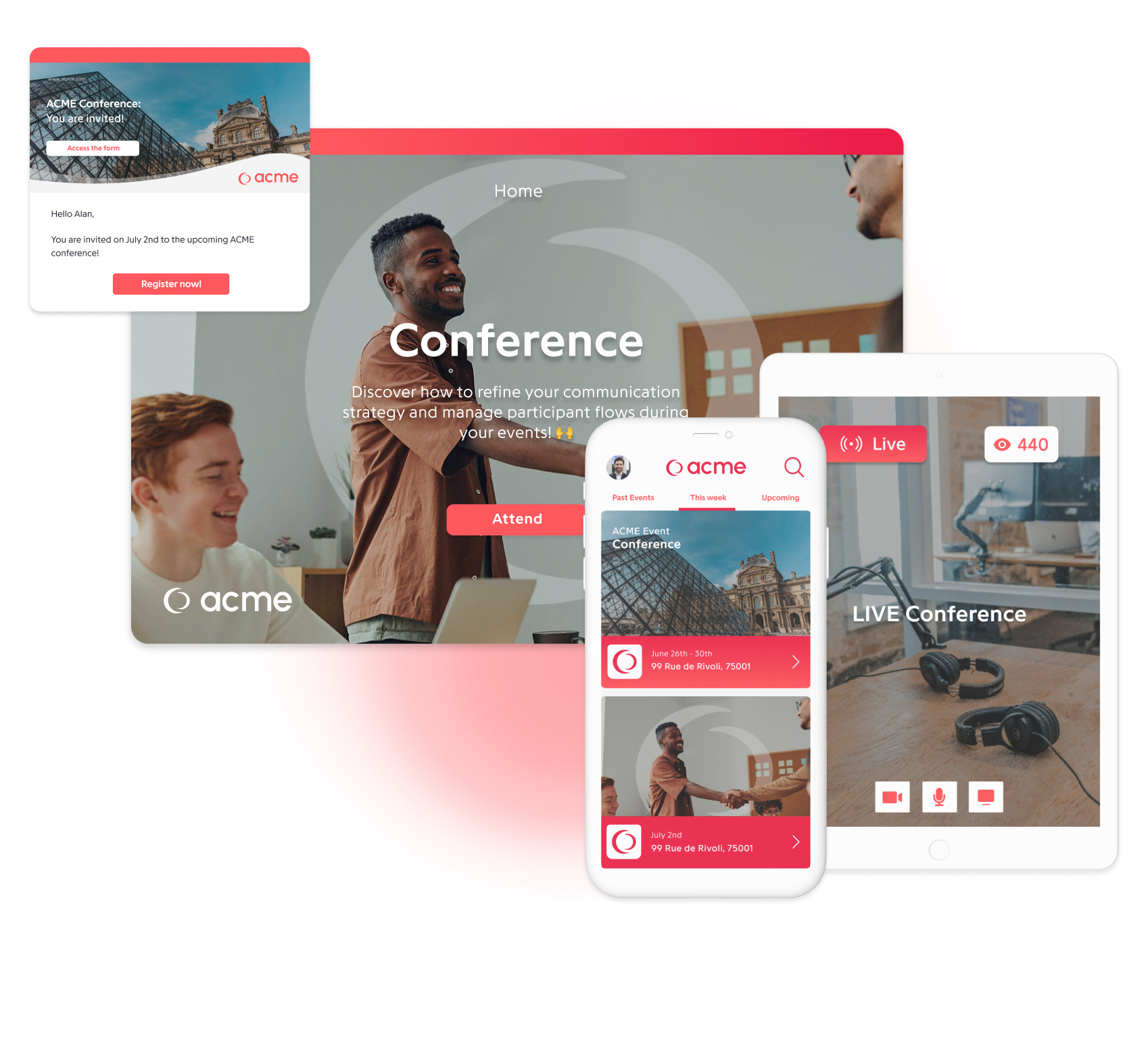
Choosing Eventdrive Means…
Industrializing and Standardizing Your Events
Boost your team’s productivity, streamline your event creation processes, and centralize your data on a single platform.
An Immersive and Engaging Participant Experience
Ensure the success of your events by delivering a smooth, interactive, and unique journey for participants (personalized agendas, targeted communications, badges, polls, networking, quizzes, and more).
Enhanced Security Standards
Our French-based solution, hosted in France, meets all your security requirements, including role and permission management, automatic deletion of sensitive data (#GDPR), secure authentication, and more.
Committed Together, All Year Round





.svg.png?width=83&height=67&name=1200px-Assicurazioni_Generali_(logo).svg.png)





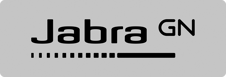



.svg.png?width=800&height=188&name=Logo_Helvetia_(assurance).svg.png)













Why Build a Long-Term Partnership with Eventdrive?
A Customizable White-Label Platform
Enjoy a unique identity by leveraging Eventdrive’s white-label services: custom fonts, event apps on your stores, and personalized domain names (email, website URL and SSO).
A Performance Booster for Your B2B Events
Use Eventdrive for your B2B events to enhance SEO rankings, analyze participant registrations (UTM), and drive the success of your marketing and sales objectives.
A Platform Integrated Into Your Digital Ecosystem
Connect Eventdrive to other systems via APIs and webhooks. Easily integrate your tools or develop custom applications tailored to your needs.
A Solution That Evolves With You
The platform is updated several times a year to adapt to market changes and user needs. In 2022, we completed 25 deployments, introducing 198 improvements and new features.
A Global and Collaborative Platform
Effortlessly coordinate your team’s activities (task management, roles, permissions). The shared dashboard makes task distribution and tracking simple. Collaboration has never been easier.
Personalized Support Tailored to Your Needs
Enjoy customized assistance with a dedicated project manager throughout our partnership. You’ll also have access to support via chat, email, or phone, as well as our help center, which includes over 500 articles and videos for a seamless experience.
Reduce Event Creation Time by 75%
Our current clients report cutting their event organization time by a factor of four thanks to Eventdrive. The platform simplifies event management so you can focus on what matters most: creating value and enhancing participant experience.
Optimized ROI Through Cost Sharing
Curious about how much Eventdrive can save your organization? Get in touch to do the maths together.
Simplify the Creation of On-site, Online, or Hybrid Events
Eventdrive adds the digital touch our corporate events were missing. It’s that extra detail participants love!
Marie Hamann
Communication Manager, Groupama
What we appreciate about Eventdrive is the close relationship we’ve developed with them. Communication is effortless, and discussions are open to gather our feedback for improvement and optimization.
Julien Frocourt
Communication Project Manager, Sonepar
Eventdrive has significantly reduced the time spent organizing our corporate events by helping us structure our processes, model our tools, and automate as many actions as possible.
Fabienne de Riberolles
Global Corporate Events Director, Société Générale