The participant experience : heart of the virtual event

Virtual events are becoming more and more trendy. In fact, on paper, the organization of a virtual event seems easier than a physical event. And yet, the risks of failure are much higher! Why? Because you have less control over your audience and it is much more difficult to capture their attention remotely! But don't worry, Eventdrive has developed several tools to help you organize a successful virtual event, focusing on improving the participant experience. Ready to find out what we've developed for you? Let's get started!
What are the ways to boost the participant experience?
1. Event Marketing: communicating efficiently
It is important to master the participant experience early in the process when inviting your future attendees. And believe us, knowing how to manage invitations to an event is a genuine art. It's not just a matter of sending a batch of emails, without customization, and expecting to reach a 90% participation rate. By implementing a true Event Marketing strategy, you can become a master of communication.
To achieve this, make sure you personalize the invitation email by offering your guests to register online, on the event site you will have designed. On this website, your guests should be able to choose the sessions they want to register for. Once this is done, an automatic email confirming registration should be sent to your attendees.
In order to maintain a high participation rate on the D-day, don't forget to send reminders. Either to make sure your guests have registered or to remind them of the day and time of your event. A good strategy is to send a reminder 1 day before the event, then an hour before and finally a reminder a few minutes before, in the form of a mobile push notification.
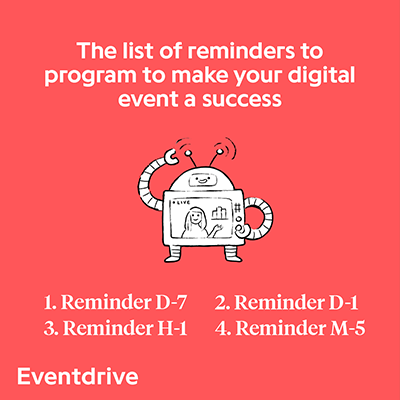
2. Event Experience: making your virtual event interactive
The biggest fear of an event planner at a virtual event is that participants get bored. To avoid this pitfall, it is important to know how to make your event interactive!
To achieve your goal, different options are possible. If you want to add a playful touch, you can set up a quiz. If you schedule it at the end of the session, you can take advantage of it to test your participants' listening skills and see if they have been attentive to the content you have just presented.
The use of surveys is a direct and very effective interactive way to engage your audience. Using Eventdrive, your graphs are generated in real time as participants send in their responses. You can also use the word cloud, which is used a lot, but still has a small effect!
For an even more collaborative session, we recommend that you set up a time dedicated to live questions and answers. Giving your audience the floor in this way is often very appreciated!
But don't forget the most important thing: interaction between participants! With Eventdrive, you can activate a virtual chat that allows participants to interact with each other, but also with the speakers. And for a fun touch, it's also possible to send gifs!
3. Event live : live broadcast
What makes a good virtual event is an efficient live broadcast. By choosing Eventdrive for your virtual event, everything takes place on the same platform. By doing so, your participants are immersed in a corporate event, respecting your brand image.
One of the highly appreciated features is the ability to create concurrent sessions in just one click! With our tool, it is very easy to navigate from one session to another. Moreover, when a session ends, a button appears and allows direct access to the next session. This limits the exit rate!
3 points to pay attention to during your virtual event
Adapt the content
Introducing a topic at a virtual event cannot be done in the same way as at a physical event.
It is important to offer an immersive event as soon as your attendees log in. Ideally, choose your brand colors to avoid them being lost. But the goal is to make your guests feel comfortable and to make sure their interest is aroused before the event even begins.
Also think about making your presentation more dynamic. One way to do this is to insert videos. They can illustrate your ideas in a different way and tend to catch the attention. The bonus is that this will cut the monotony of a presentation. But of course, any form of entertainment is welcome to seduce your audience!
Proposer a shorter format
Sitting behind a screen for long hours at a virtual event can be boring and tiring, even if the topic is exciting. That's why it's best to offer a shorter format. Prefer 2 sessions of 1h30 instead of one of 3 hours! Best Practice: a 10-minute break for one-hour session.
Also, don't forget to set up regular breaks that will allow your participants to get some fresh air and come back even more focused on your presentation.
Make the presentation readable on a screen
This last point may seem obvious to you, but it can be ignored. Think about adapting your support to the screens. Reduce the amount of text on each slide, use a large enough font size (24pt minimum) and think about color contrasts! It is true that writing in white on a blue background gives a very modern look to your presentation, but it is not necessarily very readable for your audience.
You have understood that to make your virtual event a success, it is very important to put your participants at the heart of the event. Different possibilities are available to you to achieve this, that's for sure. But, don't forget that when you choose Eventdrive, everything is available on a single platform. You save time and productivity, for a final result that will leave your guests speechless!
- Tips (19)
- Virtual events (18)
- Event planning (14)
- Event communication (13)
- Hybrid events (12)
- Event Performance (8)
- Attendee experience (7)
- Seminars (7)
- Eventdrive (6)
- Other (4)
- Year-End Party (4)
- Conferences (3)
- ERG events (3)
- Invitation Management (3)
- Logistics Simplification (3)
- Post-event management (3)
- Team Building (3)
- Event Security (2)
- Event application (2)
- Event trends (2)
- In-person events (2)
- Product Launches (2)
- ROI (1)
- Registration management (1)